(This is part II of a two-part series about using RSS to clear the blog clutter. Part I explains what RSS is and how to set up an RSS reader; this part explains how to use the RSS reader to simplify blog reading.)
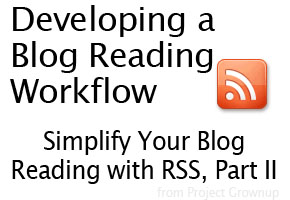 Do you forget to check-up on blogs you like? Spend too much time flipping between blogs? Read a few articles and then get lost in the blogosphere? Yeah, I thought so.
Do you forget to check-up on blogs you like? Spend too much time flipping between blogs? Read a few articles and then get lost in the blogosphere? Yeah, I thought so.
I love learning new things. I love the variety that blogs bring to my life. But I do not like the way my brain feels like when I’ve done too much random reading on the web. Like I’ve just had a blood-sugar dive on an out-of-control carousel. Or maybe one of those 3G rides at NASA.
If you like keeping up with your favorite blogs, but want to do it efficiently and on your own timetable, this post is for you. I’m going to share how to set up a “workflow” with an RSS reader to get exactly what you want to from your blog reading in the least amount of time.
Simplify Blog Reading with an RSS Reader
Be Familiar with RSS Reader Basics
This article assumes you’re already set up with an RSS and have used it a little bit. (If you need some help with this, check out the previous RSS post.)
To simplify your blog reading, you’ll need two main things:
1) Subscriptions organized into sensible folders.
It may take a while to figure out what folders make sense for you. I suggest organizing (and re-organizing) your subscriptions by categories of things make sense for you to read together. I have folders for friends, food, random favorites, blogging, writing, and others.
If I’m working, and I want a little writing inspiration or encouragement to get me started for the day, stumbling upon The Best Chocolate Pudding [I’ll] Ever Have (in 15 minutes!) is not going to help me stay focused. But with my writing subscriptions all in one folder, I can keep my mind on the task at hand.
Likewise, if I want some mindless web-cruising, coming across a brainpickings’ post about writing and story is going to have me flying through the windshield.
2) The ability to skip quickly through posts (using keystrokes if possible).
One of the biggest benefits of using an RSS reader is being able to quickly skip over posts you’re not interested in. The faster you can pass by things you aren’t interested in, the sooner you can get on with living. If at all possible, don’t use your mouse.
Develop a Workflow
Once you have sensible folder organization and the quick ability to skip, begin developing a workflow that makes sense to you, that you enjoy, and that meets the purpose for which you read blogs – without taking an inordinate amount of time.
This will look and feel slightly different depending on the RSS reader you’re using, but I suggest the following:
- Select a folder that fits your aims/desires of the moment
- Sort those feeds in your preferred way (by date, by blog, whatever)
- Move through quickly, marking items read as you go (This should happen fast without having to open new windows/tabs to read them. I use the down arrow key for this.)
- When something interests you or is of value to you, stop and read it or save it for later (I use Pocket for this).
In my mind, an optimal RSS workflow will let you view/preview each article one time, taking decisive action as you view it.
A Quick Note:
Many RSS readers have the ability to integrate with various social media, bookmarking, and note-taking applications like Twitter, Facebook, Pinterest, Pocket, Instapaper, Evernote, and more. If your current RSS reader doesn’t integrate with your favorite apps, find one that does. And figure out how to send things to those accounts quickly and seamlessly. (You may have to adjust the settings on your reader to get things running smoothly.)
Master Good Habits
If you really want to simplify your blog reading, you’ll have to master a few good habits.
- Read on purpose. Don’t open your reader on impulse; read only as you have time and are enjoying yourself. Sure you’ll end up with hundreds of “unreads.” Who cares? That’s a sign you’ve been doing something else. Which is better than spending your life online. Just saying.
- Skip Skip Skip. Is the post really helpful, or just a candy-coated distraction? Pay attention to this and skip, skip, skip.
- Unsubscribe. Every blog will post things you aren’t interested in. But if it’s been two dozen posts since you’ve had an aha! or really thankful or happy moment from a particular blog, it might be time to part ways.
- Don’t subscribe in the first place. Admittedly, when in doubt, I tend to subscribe. Since I ruthlessly unsubscribe, it works out okay. But I still pass on subscribing. A lot.
Another Quick Note:
I think there is definitely a place for unhurried blog reading. I’ve begun using – and enjoying – Feedly for a more relaxed experience. But I am still able to read fairly quickly because of my organized folders and ruthless skipping. Finding something you enjoy is important, too.
Tweak as You Go
Decide what your blog-reading aims are (fun? learning? keeping up?) and compare them with other things you value (friends, reading, being present). Whenever these two aren’t lining up, tweak, tweak, tweak. Five years from now you’ll have no idea you missed that one post, but you will know if your life is what you want it to be. (Which probably won’t include “caught up on blogs”).
All Together Now
The gist is this: If your blog reading is frustrating for whatever reason, there’s a good chance an RSS reader and a good workflow can help. Once you get a feel for using it, tweaking for improvement is a snap.
What do you think of RSS? Will you try it? Anything I can help you with?
Pocket is great! It’s the hidden gem in this post. Ever since Instapaper got pricey I’ve been looking for a replacement. Thanks A.
So glad you said so! I was thinking about doing a full post on Pocket, and now I will ;-).
Thanks for the feedback!