Facebook has gotten the better of me this week. It wasn’t just one thing, but rather a sparking of gas-soaked coals that were ready and waiting.
The past few weeks have been peppered with individual conversations with a handful of friends who, like me, are wrestling with the role Facebook has in our life. The shared sentiment seems to be that we suspect Facebook is taking more of its share of the daily time-pie; is causing us to feel scattered relationally, mentally and emotionally; and is doing so while adding relatively little value to our lives.
However, each of us has a specific reason why we’re on there, and it’s a reason that, for the time being, keeps us tethered. The problem is that being thus tethered, we have a hard time staying focused when we get on, and wind up scattered and frustrated when we suddenly snap to as our thumbs tire from a long scrolling session.
In short, we want our life back from Facebook. We want to be more present in person than dallying about on a device, and we want to bend our minds toward calm and meaningful thinking instead of being bludgeoned with a constant onslaught of prattle.
A friend recently lamented to me that when he posted something on Facebook that was truly thoughtful and possibly worthwhile, no one responded; but when he posted something about relative nonsense, like trying to lose weight, people came out of the shadows to chime in.
I remarked that I doubt Facebook is the place to display our “diamonds”. And further commented – as the old Proverb came to mind – that putting a piece of our soul out on Facebook is like casting pearls before swine.
Not that Facebook users are pigs. Such an assault would be inherently self-directed anyway. But I do wonder if we sometimes come to Facebook like porkers to the trough, heedlessly gobbling up whatever Farmer Facebook “feeds” us.
So What Can We Do About It?
Well, we can get off Facebook, for one. I’ve done this in the past, regularly contemplate it now, and solidly encourage anyone who is about to pull the plug.
But for the rest of us who still have that one thing that’s keeping us tethered, we need a different path. The good news is that, for the time being, there are still ways to unilaterally decide what you see and engage with and what you don’t.
This post lists several settings and practices you can use to make a tool of Facebook instead of the other way around. Each one will make a positive impact on your Facebook experience, but they will be most powerful when used together. I’m not covering every last iota of tweaking you can do, but am aiming to walk you through the 20% of adjustments that will get you to 80% freedom. (You know how I like to do.)
(And I’d be glad to help with specific questions via the comments.)
7 Steps Toward a Saner Facebook
1.) Take Control of WHO is in Your News Feed
If you click on “News Feed”, “Facebook”, or “Home”, you will get the avalanche default setting where Facebook’s algorithm sends you anything from the past several days it decides you’re interested in. You can override the algorithm by selecting “most recent” from the “Sort” dropdown at the top of the feed, but then there will be even more on your feed to suffocate you.
Instead, use custom lists.
In a custom list, you will only see updates from people on that list. Further, when you update your status while viewing that list, the status update only goes to the people on that list. (You can make sure it’s only going to certain people by checking next to the “Post” button before you post your status update.) Doing this limits the number of people that can respond, which can dramatically reduce time, notifications, etc.
So start creating and using lists that coincide with the reason you’re on Facebook to start with. If, for instance, you’re just there to keep up with a few long-distance friends, create a list of the five of them, and use it exclusively. To everyone else it will just look like you’re never on Facebook.
Here’s how to do it:
- If you are just wanting a list of close friends, then good news! Facebook has already done it for you. And it should be located in the “Favorites” section on the left-hand side of your screen. (If it’s not there, or if you want to track more than one group, keep reading.)
- To create a new Custom List, scroll to the bottom of the left sidebar to the “Friends” category. Hover over the word “Friends” and click “more.”
- From this master list, edit the “members” of the Custom List by clicking on the name of the list itself (which takes you to its feed) and then clicking on “Manage List” in the upper right-hand corner. From the master list you can also select “Create List” if that’s what you’d like to do.
Note: you can move these lists to/from the “Favorites” section of the sidebar by clicking the pencil)
One final muy importante note about Custom Lists. You have to use them and keep the appropriate people on them in order to put them to work for you. If you find yourself going outside the custom list to check in on certain individuals, just add them to a list and be done with it.
2) Take Control of WHAT is in Your News Feed.
Now that you’re limiting WHO you’re seeing in updates, consider limiting what kind of updates you’re receiving from them.
Next time you see a kind of update that you’d like to limit (Games, Photos, Comments & Likes, etc.), use the following steps to adjust your feed:
1. Click on the arrow to the right of the update title and select “Hide…” You’ll see this:
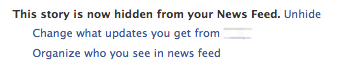
2. Now, click on the middle option, “Change what updates…” and you’ll see this:
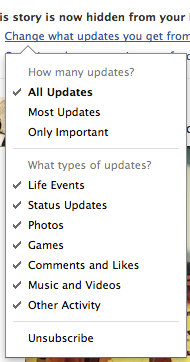
3. Deselect whatever you no longer wish to see and you will no longer see when that person performs that activity. If you do not want to see when anyone performs that action, click on Manage List on the upper right and change the selections there:
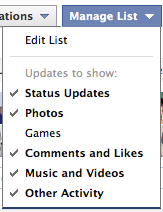
…now for your Pages…
3) Get Updates from the Pages You Like…
On your regular News Feed, Facebook only displays Page updates that have gotten through its algorithm filter. You may have “Liked” a Page in order to get its updates, but you’re likely (often) not getting them.
If you’d like to see the updates you’ve subscribed to, use the “Pages Feed” option in the “Pages” section of your left-hand sidebar. Voila! Updates from all your Liked Pages with no filter.
If you’d like to further separate your Page updates (let’s say there are only a few you really care about seeing every time they post), you can create an “interest list.”
Funny enough, I don’t see how to get to this screen without searching the Help menu for “interest,” so here’s a link to the Interest List creation screen. From there, click “create list” and begin adding the limited few you use most. This can also be used to subdivide different Pages you use for different reasons so that you can view only those that are relevant to you at the moment.
Extra Tip: You can add specific friends to this list as well.
4) And Delete the Ones You No Longer Care About
This might sound obvious, but make sure you only “Like” Pages from which you want to receive updates. Somewhere along the way, many of us have ended up with liked Pages that we really don’t care to get updates from anymore. Unlike them them. Be a quitter.
You can do this right from your Pages feed by hovering on the Page name, then hovering over “Liked,” and then selecting “Unlike.”
5) Regularly Unsubscribe from Content
I’ve already mentioned how to do this in other steps, but the concept deserves a special mention. When you visit Facebook, regularly delete content that doesn’t interest you. Just ask yourself, are you really going to miss it? Really?
(This is a great practice for email newsletters, Pinterest, Twitter, etc., as well)
6) Cancel (Almost) All Email Notifications
If you’re still getting tons of email notifications, stop it. Only get email notifications from things you want to see immediately. For me, this includes updates from the Page for this blog, and direct messages (though I always transition messages to email).
Even if you don’t receive the email notifications, you can still see the notifications under the globe icon when you log on, you just need to configure your notifications appropriately. This way, you don’t miss anything important to you, and also don’t have a bazillion distracting emails in your inbox.
To SEE your settings, click on the arrow next to “Home” in the upper right of your screen, and then select “Account Settings.” Then select “Notifications” from the sidebar on the left.
To unsubscribe from particular emails, use the unsubscribe link in the email itself.
7) Create Bookmarks for Your Custom Lists, and Use Them Exclusively
This last step is king of them all. All the other steps do battle with Facebook. This step combats the way we get carried away clicking around before we think about it. This step combats us.
Instead of going to the general Facebook page and then clicking on the filtered lists you’ve created (which leaves you open to getting distracted by content you may not have otherwise seen), I suggest creating bookmarks directly on your browser that point to the specific lists you’ve created. I have a folder with all of my Facebook Custom Lists in it, so I can view just the thing I’m going on for. If I want to peruse a little more widely, I just select Firefox’s option to “Open in All Tabs” which opens them all at once.
And, of course, you’ll always see your notifications from the title bar when you log in.
Quick Recap:
- Take control of who is in your news feed
- Take control of what is in your news feed
- Get updates from the pages you like…
- And delete the ones you no longer care about
- Regularly unsubscribe from content
- Cancel (almost) all email notifications
- Create bookmarks for your custom lists and use them exclusively
So how will you get started?
Take three minutes right now to change the one setting or two that most resonated to you from this list. If you think you want to keep adding others, add them to your to do list, or bookmark this page and make a note to come back to it later.
What do you to rein in Facebook? Think you’ll try any or all of these?
I have kept this post in the back of my mind, knowing that the time was coming for me to use it. Well, today, I have done it. Every last step. I feel free! I am so excited to stop wasting so much time on facebook (because like you said, for some of us, deleting it isn’t an option. living overseas, it’s one of the best ways to stay in touch with my family and share pictures, etc). Thank you so much for making it easier for me to do the hard thing!
AHH!! So glad to hear it. I hope it turns out as good for you as it’s been for me. 🙂